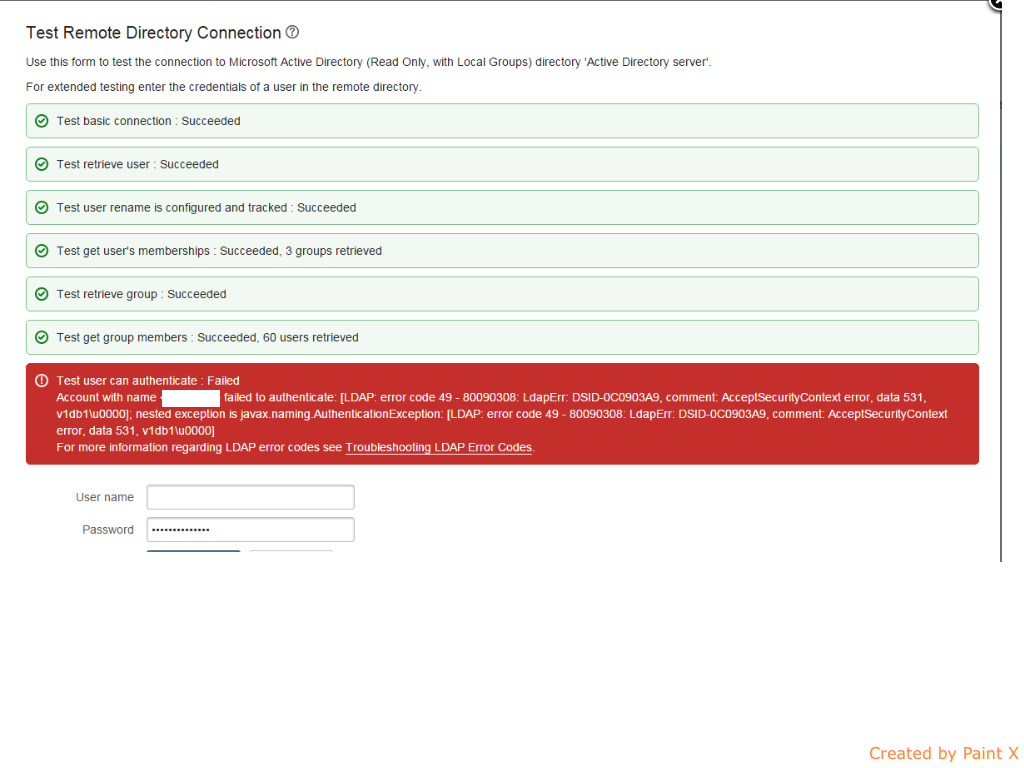Unable to Log in Because of userWorkstations Attribute in Active Directory
Symptoms
User can't log in to Jira and sees an "invalid username or password" error even though they're submitting the correct credentials.
2014-01-21 11:10:56,188 WARN [http-8090-3] [atlassian.confluence.user.JIRAAuthenticator] authenticate OperationFailedException caught while authenticating user <USER>.
You may need to disable the 'Follow Referrals' option in your LDAP configuration.
com.atlassian.crowd.exception.runtime.OperationFailedException
at com.atlassian.crowd.embedded.core.CrowdServiceImpl.convertOperationFailedException(CrowdServiceImpl.java:915)
at com.atlassian.crowd.embedded.core.CrowdServiceImpl.authenticate(CrowdServiceImpl.java:80)
at sun.reflect.GeneratedMethodAccessor938.invoke(Unknown Source)
at sun.reflect.DelegatingMethodAccessorImpl.invoke(Unknown Source)
at java.lang.reflect.Method.invoke(Unknown Source)
Caused by: javax.naming.PartialResultException [Root exception is javax.naming.CommunicationException: ldapserver.com:389 [Root exception is java.net.SocketTimeoutException: connect timed out]]
at com.sun.jndi.ldap.LdapNamingEnumeration.hasMoreImpl(Unknown Source)
at com.sun.jndi.ldap.LdapNamingEnumeration.hasMoreReferrals(Unknown Source)
at com.sun.jndi.ldap.LdapNamingEnumeration.hasMoreImpl(Unknown Source)
at com.sun.jndi.ldap.LdapNamingEnumeration.hasMoreReferrals(Unknown Source)
at com.sun.jndi.ldap.LdapNamingEnumeration.hasMoreImpl(Unknown Source)
at com.sun.jndi.ldap.LdapNamingEnumeration.hasMore(Unknown Source)
at org.springframework.ldap.core.LdapTemplate.search(LdapTemplate.java:295)
... 147 more
Caused by: javax.naming.CommunicationException: ldapserver.com:389 [Root exception is java.net.SocketTimeoutException: connect timed out]
at com.sun.jndi.ldap.LdapReferralContext.<init>(Unknown Source)
at com.sun.jndi.ldap.LdapReferralException.getReferralContext(Unknown Source)
at com.sun.jndi.ldap.LdapNamingEnumeration.hasMoreReferrals(Unknown Source)
... 154 more
Caused by: java.net.SocketTimeoutException: connect timed out
at java.net.PlainSocketImpl.socketConnect(Native Method)
at java.net.AbstractPlainSocketImpl.doConnect(Unknown Source)
at java.net.AbstractPlainSocketImpl.connectToAddress(Unknown Source)
at java.net.AbstractPlainSocketImpl.connect(Unknown Source)
at java.net.SocksSocketImpl.connect(Unknown Source)
at java.net.Socket.connect(Unknown Source)
at sun.reflect.GeneratedMethodAccessor1872.invoke(Unknown Source)
at sun.reflect.DelegatingMethodAccessorImpl.invoke(Unknown Source)
at java.lang.reflect.Method.invoke(Unknown Source)
at com.sun.jndi.ldap.Connection.createSocket(Unknown Source)
at com.sun.jndi.ldap.Connection.<init>(Unknown Source)
at com.sun.jndi.ldap.LdapClient.<init>(Unknown Source)
at com.sun.jndi.ldap.LdapClientFactory.createPooledConnection(Unknown Source)
at com.sun.jndi.ldap.pool.Connections.<init>(Unknown Source)
at com.sun.jndi.ldap.pool.Pool.getPooledConnection(Unknown Source)
at com.sun.jndi.ldap.LdapPoolManager.getLdapClient(Unknown Source)
at com.sun.jndi.ldap.LdapClient.getInstance(Unknown Source)
at com.sun.jndi.ldap.LdapCtx.connect(Unknown Source)
at com.sun.jndi.ldap.LdapCtx.<init>(Unknown Source)
at com.sun.jndi.ldap.LdapCtxFactory.getUsingURL(Unknown Source)
at com.sun.jndi.ldap.LdapCtxFactory.getLdapCtxInstance(Unknown Source)
at com.sun.jndi.url.ldap.ldapURLContextFactory.getObjectInstance(Unknown Source)
at javax.naming.spi.NamingManager.getURLObject(Unknown Source)
at javax.naming.spi.NamingManager.processURL(Unknown Source)
at javax.naming.spi.NamingManager.processURLAddrs(Unknown Source)
at javax.naming.spi.NamingManager.getObjectInstance(Unknown Source)
... 157 more
Diagnosis
Perform an Authentication Test on the directory (go to Admin > User Directories, edit the properties of the directory and select Save and Test). You will see this error in the output:
Test user can authenticate : Failed
Account with name <USER> failed to authenticate: [LDAP: error code 49 - 80090308: LdapErr: DSID-0C090334, comment: AcceptSecurityContext error, data 531, vece\u0000];
nested exception is javax.naming.AuthenticationException: [LDAP: error code 49 - 80090308: LdapErr: DSID-0C090334, comment: AcceptSecurityContext error, data 531, vece\u0000]NB: The error contains data 531 - this code means the user is not permitted to log on from this workstation.
Cause
The userWorkstations attribute in Active Directory is used to limit the machines from which a user can log on, by DNS or NetBIOS name. Jira's hostname must be in the list for the user to be able to log in to JIRA using their AD credentials.
See this MSDN article for more information.
Resolution
Add Jira's hostname to the "userWorkstations" attribute for all JIRA users in Active Directory.
LDAP server host may also be required to be added.