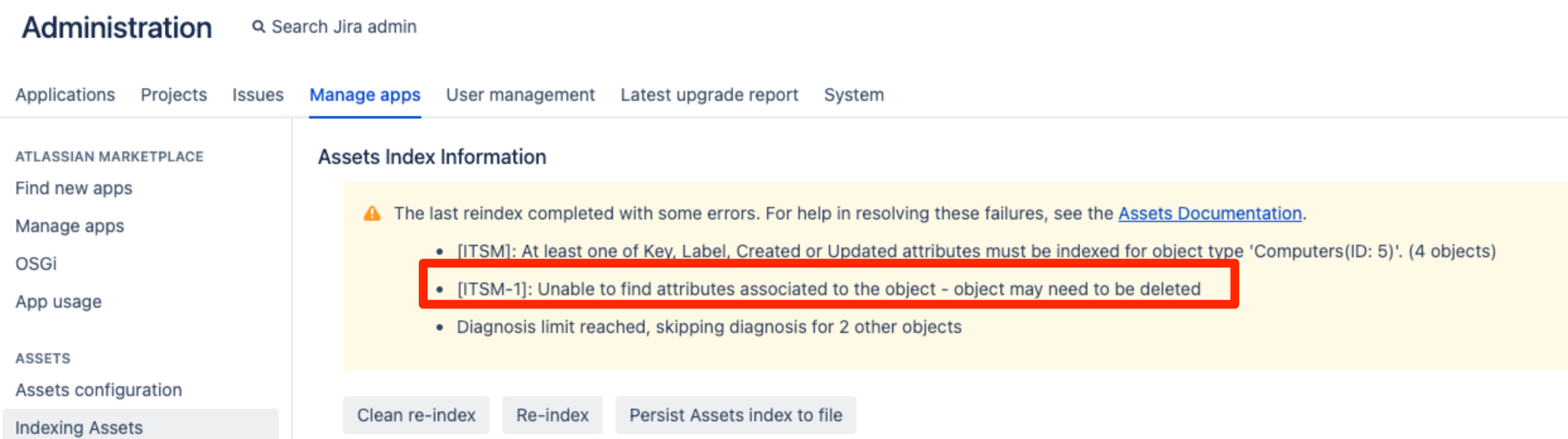Unable to find attributes associated to the object - object may need to be deleted in Jira Data Center
Platform Notice: Data Center - This article applies to Atlassian products on the Data Center platform.
Note that this knowledge base article was created for the Data Center version of the product. Data Center knowledge base articles for non-Data Center-specific features may also work for Server versions of the product, however they have not been tested. Support for Server* products ended on February 15th 2024. If you are running a Server product, you can visit the Atlassian Server end of support announcement to review your migration options.
*Except Fisheye and Crucible
Summary
Assets performs detailed analysis of the failed Assets objects and attempt to explain exactly why the object failed to be indexed. The following message is is displayed in Jira > Manage Apps > Indexing Assets section.
Environment
- JSM Data Center 10.1 and any higher version
Diagnosis
- In Jira > Manage Apps > Indexing Assets there is a warning message "Unable to find attributes associated to the object - object may need to be deleted"
In the Atlassian log file, the following stack trace is present:
atlassian-jira.log2024-08-28 14:12:06,846 insight-InsightThreadGroup-worker-thread-12 WARN admin [i.r.i.i.m.ObjectIndexImpl] Could not load all objects in cache - loading one by one com.google.common.cache.CacheLoader$InvalidCacheLoadException: loadAll failed to return a value for 1 at com.google.common.cache.LocalCache.getAll(LocalCache.java:4091) ~[guava-33.2.1-jre.jar:?] at com.google.common.cache.LocalCache$LocalLoadingCache.getAll(LocalCache.java:5004) ~[guava-33.2.1-jre.jar:?] at io.riada.insight.index.model.InsightIndexBase.loadAll(InsightIndexBase.java:83) ~[6829635c-2b0e-43be-b422-d11715df9423_213.0:4/:?] at io.riada.insight.index.model.ObjectIndexImpl.reindexObjects(ObjectIndexImpl.java:396) ~[6829635c-2b0e-43be-b422-d11715df9423_213.0:4/:?] at com.riadalabs.jira.plugins.insight.services.core.index.ReindexServiceImpl$ReindexObjectsJob.executeTask(ReindexServiceImpl.java:779) ~[6829635c-2b0e-43be-b422-d11715df9423_213.0:26/:?] at com.riadalabs.jira.plugins.insight.services.core.index.ReindexServiceImpl$ReindexObjectsJob.executeTask(ReindexServiceImpl.java:751) ~[6829635c-2b0e-43be-b422-d11715df9423_213.0:26/:?] at com.riadalabs.jira.plugins.insight.services.core.multithreadservice.InsightServiceJob.call(InsightServiceJob.java:41) ~[6829635c-2b0e-43be-b422-d11715df9423_213.0:26/:?] at com.atlassian.jira.util.thread.JiraThreadLocalUtils.lambda$wrap$2(JiraThreadLocalUtils.java:194) ~[classes/:?] at com.atlassian.sal.core.executor.ThreadLocalDelegateCallable.call(ThreadLocalDelegateCallable.java:38) [jira-sal-plugin-10.1.0-QR-20240822132126_1724297090000.jar:?] at java.util.concurrent.FutureTask.run(FutureTask.java:264) [?:?] at java.util.concurrent.ThreadPoolExecutor.runWorker(ThreadPoolExecutor.java:1136) [?:?] at java.util.concurrent.ThreadPoolExecutor$Worker.run(ThreadPoolExecutor.java:635) [?:?] at java.lang.Thread.run(Thread.java:840) [?:?] 2024-08-28 14:12:07,214 insight-InsightThreadGroup-worker-thread-12 ERROR admin [i.r.i.i.m.ObjectIndexImpl] Failed to reindex objects with IDs: [1, 86, 87, 88, 89, 90, 91] 2024-08-28 14:12:07,245 insight-InsightThreadGroup-worker-thread-10 ERROR admin [c.r.j.p.i.s.c.d.i.ObjectDalImpl] Cannot index Object ITSM-1 - no attributes associated with objectTo diagnose this problem, we might look for the above-mentioned errors in the Jira logs and run the below query on the Jira database. The provided queries were designed for MySQL and PostgreSQL, so they might need adjustments to function properly on a different database system.
A row should be returned and if you have null values for all the right tables indicates that object got corrupted and needs to be deleted.
For Postgres:SELECT OAV."TEXT_VALUE", O."NAME", O."OBJECT_TYPE_ID", OTA."NAME", OA."ID", OA."OBJECT_TYPE_ATTRIBUTE_ID", OA."OBJECT_ID", OAV."ID", OAV."OBJECT_ATTRIBUTE_ID" FROM "AO_8542F1_IFJ_OBJ" O LEFT OUTER JOIN "AO_8542F1_IFJ_OBJ_ATTR" OA ON O."ID" = OA."OBJECT_ID" LEFT OUTER JOIN "AO_8542F1_IFJ_OBJ_TYPE_ATTR" OTA ON OTA."ID" = OA."OBJECT_TYPE_ATTRIBUTE_ID" LEFT OUTER JOIN "AO_8542F1_IFJ_OBJ_ATTR_VAL" OAV ON OA."ID" = OAV."OBJECT_ATTRIBUTE_ID" WHERE O."ID" = ?;For MySQL:SELECT OAV.TEXT_VALUE, O.NAME, O.OBJECT_TYPE_ID, OTA.NAME, OA.ID, OA.OBJECT_TYPE_ATTRIBUTE_ID, OA.OBJECT_ID, OAV.ID, OAV.OBJECT_ATTRIBUTE_ID FROM AO_8542F1_IFJ_OBJ O LEFT OUTER JOIN AO_8542F1_IFJ_OBJ_ATTR OA ON O.ID = OA.OBJECT_ID LEFT OUTER JOIN AO_8542F1_IFJ_OBJ_TYPE_ATTR OTA ON OTA.ID = OA.OBJECT_TYPE_ATTRIBUTE_ID LEFT OUTER JOIN AO_8542F1_IFJ_OBJ_ATTR_VAL OAV ON OA.ID = OAV.OBJECT_ATTRIBUTE_ID WHERE O.ID = ?;? is the object ID found after the message "Cannot index Object X - no attributes associated with object" and needs to be replaced by the value you found. You may have more than one exception, so you will need to perform the same steps for each of the values.
An example of a corrupted object where null values are displayed for all the right tables as follows. The below object needs to be deleted.
TEXT_VALUE | NAME | OBJECT_TYPE_ID | NAME | ID | OBJECT_TYPE_ATTRIBUTE_ID | OBJECT_ID | ID | OBJECT_ATTRIBUTE_ID ------------+-------------+----------------+------+----+--------------------------+-----------+----+------------ null | webex | 97 | null | null | null | null | null | (1 row)Before proceeding to delete the corrupted objects, it is essential to also verify the Object Type to determine if there are any issues at the Object Type level. Execute the provided query, which should fetch at least 4 attributes (Key, Created, Updated, and the current Label), along with any other configured additional attributes.
For Postgres:SELECT * FROM "AO_8542F1_IFJ_OBJ_TYPE_ATTR" WHERE "OBJECT_TYPE_ID" = ? AND ("NAME" IN ('Key', 'Created', 'Updated') OR "LABEL"='t');? needs to be replaced by the Object Type ID from the the previous query output. In this example, it would be 97
If any of the 4 attributes (Key, Created, Updated, and the current Label) are missing, there is an issue with the Object Type and needs to be removed as well.
Cause
When attempting to delete an object or object type, failures may occur due to race conditions or interruptions in the deletion process. In such cases, certain data linked to the object type within the database must be removed first to address constraints. The underlying reason for this issue remains unidentified.
Solutions
Objects identified in the atlassian-jira logs or in the Assets UI need to be deleted. Below are some approaches described:
Solution 1 - Only Asset Objects are corrupted
Use this solution if only Asset Objects are corrupted and the Object type was is correct stage.
Always back up your data before performing any modifications to the database. If possible, test any alter, insert, update, or delete SQL commands on a staging server first.
- Go to Assets > Search for objects
- Use AQL: objectId IN()
In the example displayed in this article, the item identified was ITSM-1, which is visible on both the logs and user interface. The AQL would be as follows. If there are more than one object, use commas to separate them.
ExampleobjectId IN(1)If any results are available, please delete the objects manually.
- If no objects are found using the AQL, proceed and use Solution #2.
Once all the objects from the search are removed. go to Jira administration (gear icon) > Manage Apps > Indexing Assets.
- Run a Clean Assets Reindex
Solution 2 - Only Asset Objects are corrupted
Only utilize this solution if the AQL search fails to retrieve the object IDs specified in the logs or in Assets UI. In such cases, the objects will need to be manually deleted from the database.
Always back up your data before performing any modifications to the database. If possible, test any alter, insert, update, or delete SQL commands on a staging server first.
- Stop Jira
Execute the SQL queries below in Jira database. Due to the table constraints, it's recommended to run the SELECT and DELETE queries following the order below. The provided queries were designed for MySQL and PostgreSQL, so they might need adjustments to function properly on a different database system.
- Start Jira
- On the Jira UI, go to Jira administration (gear icon) > Manage Apps > Indexing Assets.
- Run a Clean Assets Reindex
Solution 3 - Both Asset Objects and Object Types are Corrupted
Use this solution when the object type is also corrupted as identified during the Diagnosis steps.
Always back up your data before performing any modifications to the database. If possible, test any alter, insert, update, or delete SQL commands on a staging server first.
- Stop Jira
Start with Solution #1 to delete the affected objects.
Once objects are deleted, the Object Type can be deleted as well.
Execute the SQL queries below in Jira database. Due to the table constraints, it's recommended to run the SELECT and DELETE queries following the order below. The provided queries were designed for MySQL and PostgreSQL, so they might need adjustments to function properly on a different database system.
- Start Jira
- After deleting all rows returned from each SQL, then we can delete the Object Type thought the Assets UI while browsing the object type e.g. http://<Jira_base_URL/secure/ObjectSchema.jspa?id=xx&typeId=xx
Two parameters are required: Id (Schema ID) and typeId (Object Type ID). Here is how you can obtain the Schema ID. Execute the following query:
After obtaining the Schema ID, navigate to https://<Jira_base_URL/secure/ObjectSchema.jspa?id=<SchemaID>&typeId=<object_type_id>. Remember to substitute <SchemaID> and <object_type_id> accordingly.
- Now you can try to delete the object type from the UI. The object type should be deleted successfully.
- On the Jira UI, go to Jira administration (gear icon) > Manage Apps > Indexing Assets.
- Run a Clean Assets Reindex