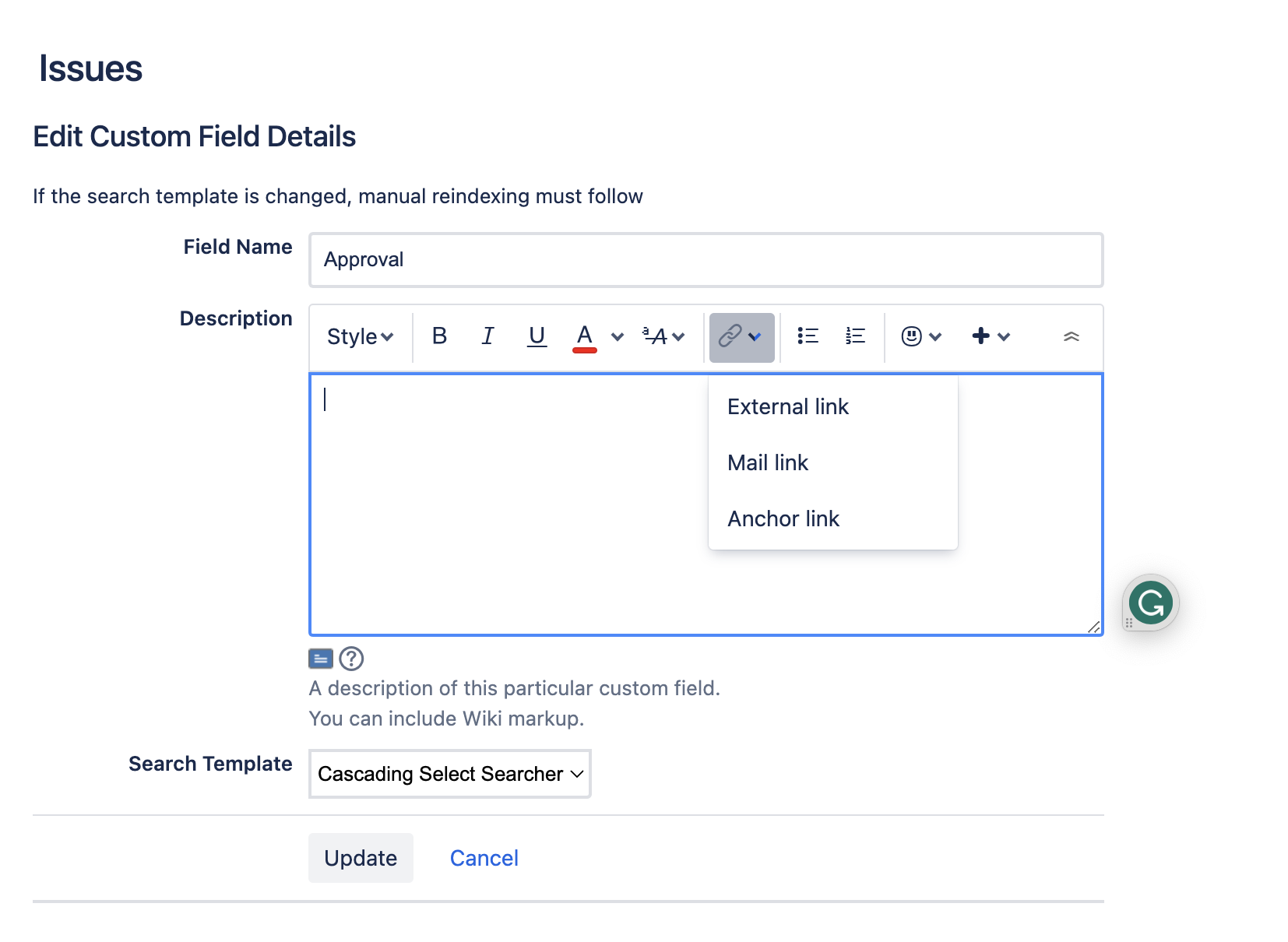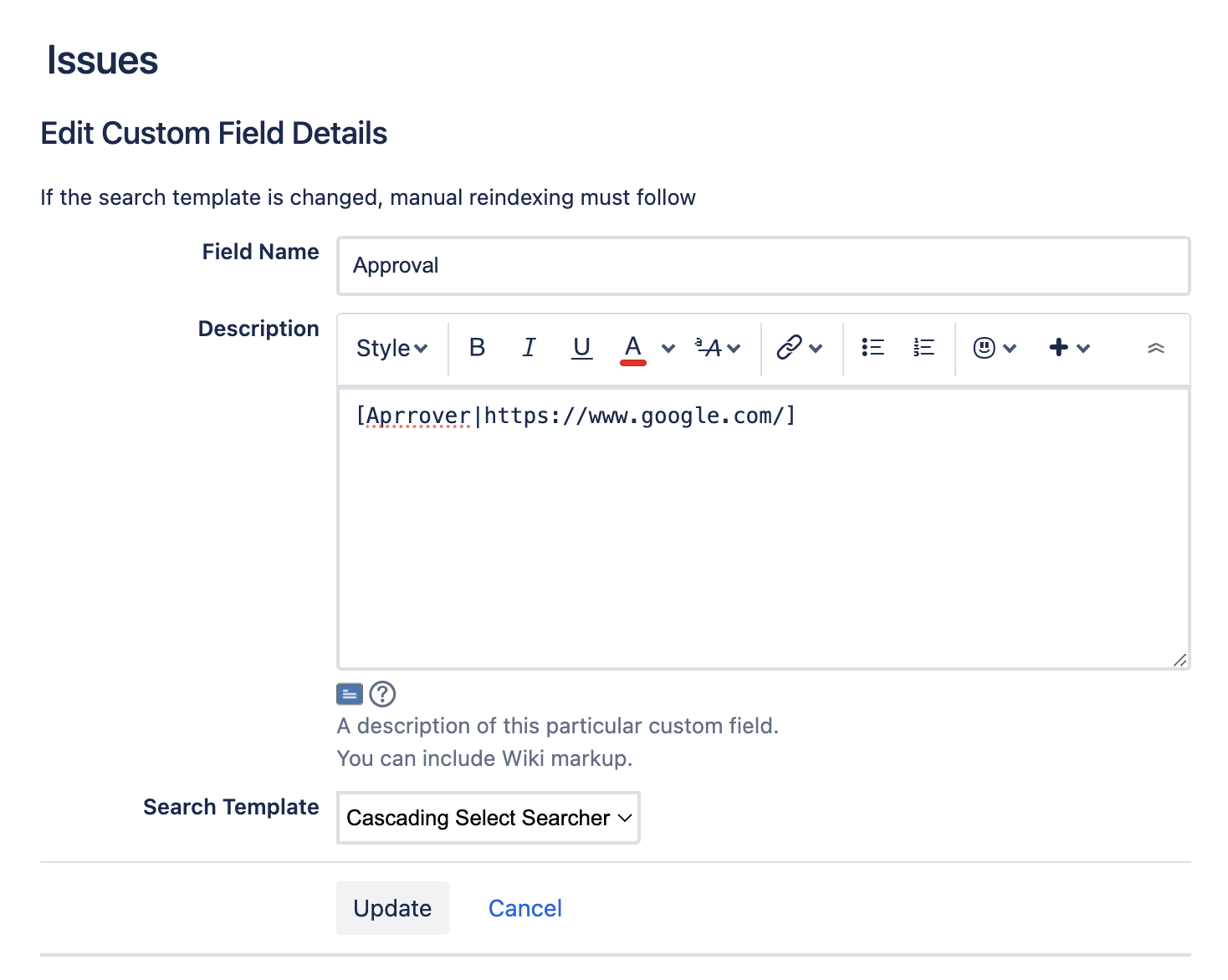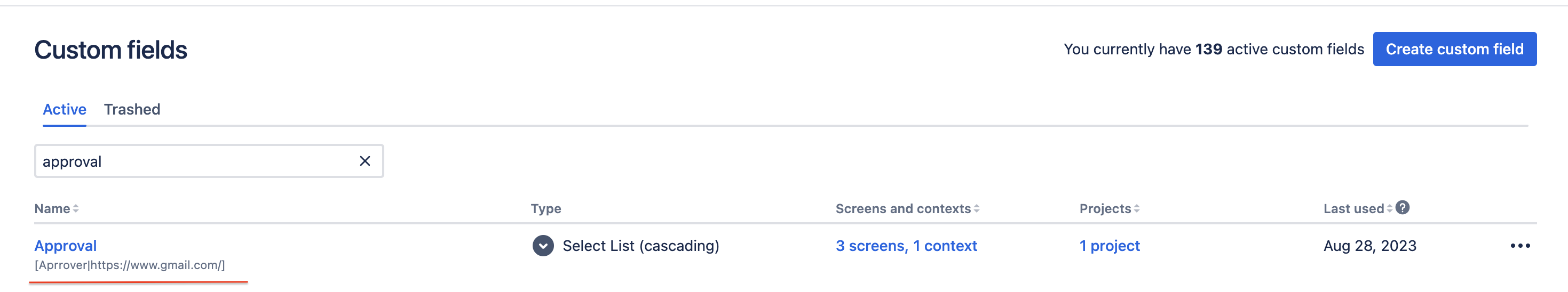Project Field Configuration Overrides Custom Field Description
Platform Notice: Cloud - This article applies to Atlassian products on the cloud platform.
Summary
The custom field description set in the Field configuration of the Project will take precedence over the Description set in the Custom field setting
Explained using hyperlinks mentioned in the custom field.
- On the Custom field description, the link is changed, however, the hyperlink still routes to the old link instead of the new link
Diagnosis
Ideally, any changes made to the Custom field Description should be synced automatically with the same Field mapped to the Project Field configuration. However, if the Description value of the Custom field is added through Field configuration the changes made under the Custom field will be suppressed. Thus the hyperlink after an update through the Custom field will not change the Description of the custom field as is set using the Field configuration, hence we encounter a problem where the hyperlink keeps routing to the old URL instead of the new one.
- Navigate to Custom field Setting → Issues → Custom fields
- From three dots, select Edit details
- Add External link
- The new link will not appear for the field under Project Field configuration, search for the Field and Edit and if you wish to use the new URL please update the link through the Field configuration Custom field Edit option.
- When you update the link in Custom field description, ideally the same should get automatically synced if the value is not added to the Description using the Field configuration of the Project. , please check the link is changed from www.google.com to www.gmail.com
Solution
- Ideally, the URL changes automatically however if you still see the URL is not synced/updated automatically and on the issue it redirects to the old link, please validate the Project field configuration → Custom field → Edit and update the URL, this should solve the problem.
A custom field is created and a Description is added for that custom field. If the field is tagged to a field configuration which is specific to a project and if we change the Field Description through the field configuration of the Project while using the custom field on the project the Description value set in the custom field will take precedence.