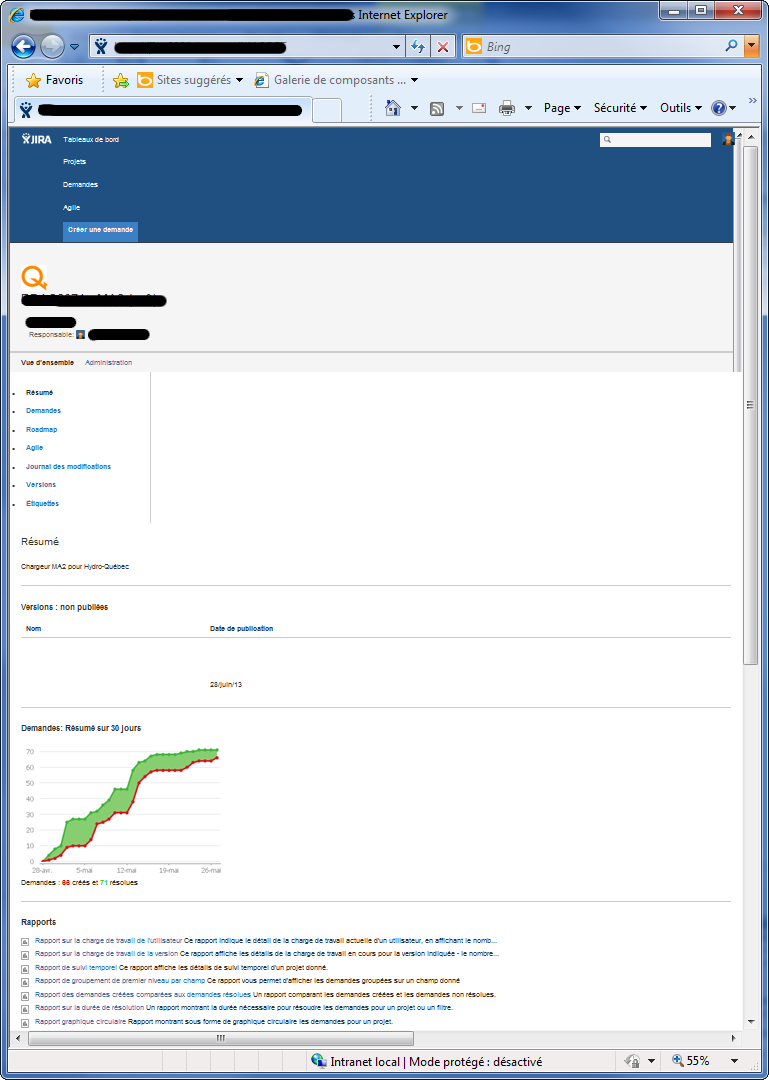Layout Broken in JIRA 6.x in Internet Explorer
Symptoms
When logging into JIRA 6.x, the page layout is broken (only in Internet Explorer), as shown in this example:
If the problem is occurring in all browsers, please check this KB.
Cause
The compatibility view use is being used.
Resolution
Resolution 1
- Open Internet Explorer
- In Tools > Internet Options, select the Security tab, then the Intranet zone and click the Sites button
- Uncheck every box in the form shown
- Restart the browser
Resolution 2
- Go to Tools in the menu bar
- Click on Compatibility View Settings
Uncheck the "Display intranet sites in Compatibility View"
- Restart the browser.
Resolution 3
Perform an upgrade since this was fixed in JIRA 6.0.7
JRA-33941
-
Getting issue details...
STATUS