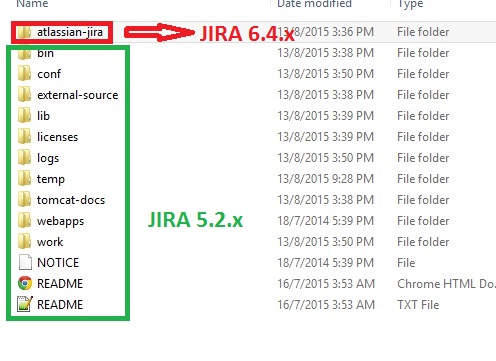JIRA Doesn't Start Due to Disabled Bundled Plugins After Upgrade
PROBLEM
When upgrading from JIRA 5.2.x to 6.4.x, below are seen on the logs.
SYMPTOMS
JIRA Startup Failed
The following plugins are required by JIRA, but have not been started:
Atlassian JIRA - Plugins - Look And Feel Logo Upload Plugin (com.atlassian.jira.lookandfeel)
Atlassian JIRA - Plugins - Quick Edit Plugin (com.atlassian.jira.jira-quick-edit-plugin)
Atlassian JIRA - Plugins - REST Plugin (com.atlassian.jira.rest)
Atlassian Navigation Links Plugin (com.atlassian.plugins.atlassian-nav-links-plugin)
Atlassian JIRA - Plugins - Issue Search (com.atlassian.jira.jira-issue-nav-plugin)DIAGNOSIS
If all the possible causes below were already ruled out, you may want to check on how the upgrade has been done.
- Memory Allocation
- Anti-virus
- Corrupted plugin caches
- Incompatible JAVA version
- Plugins are disabled in the database
- Plugins require more time to startup
- JIRA is Locked
This may also happen when the whole JIRA Installation directory wasn't replaced by the 6.4.x installation directory. That means, only the atlassian-jira folder was replaced and the rest are still using the 5.2.x installation directory.
RESOLUTION
When upgrading, it is not recommended to only replace some of the folders in the Installation directory as there are changes introduced per version. It might cause some of the features not to work properly. Follow the steps mentioned in Upgrading JIRA. In this case, replacing evrything with the JIRA 6.4.x folder resolved the issue.