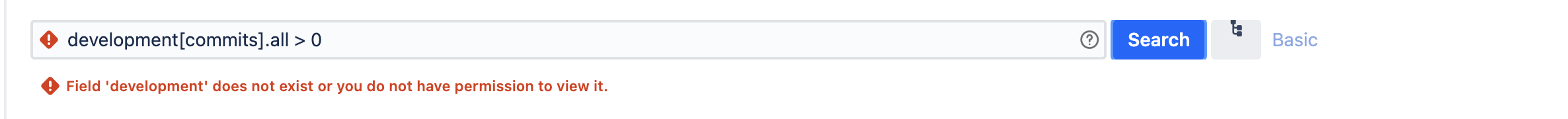Field 'development' does not exist or you do not have permission to view it when using the JQL Advanced search
Platform notice: Server and Data Center only. This article only applies to Atlassian products on the Server and Data Center platforms.
Support for Server* products ended on February 15th 2024. If you are running a Server product, you can visit the Atlassian Server end of support announcement to review your migration options.
*Except Fisheye and Crucible
Summary
The JQL Advanced search is not accepting Development Tools search using the syntax development[pullrequests].open recommended on Advanced searching - development fields reference.
The JQL autocomplete does not work and it returns the error message "Field 'development' does not exist or you do not have permission to view it".
Diagnosis
- The Development Tools field might also be affected by the issue described on Fields missing from JQL auto complete due to missing customfieldsearcherkey. In order to check if the searcher key is missed, run the following query:
SELECT * FROM "CUSTOMFIELD" where cfname = 'Development';
- The query should return an output similar to:
ID | CFKEY | CUSTOMFIELDTYPEKEY | CUSTOMFIELDSEARCHERKEY | CFNAME | DESCRIPTION | DEFAULTVALUE | FIELDTYPE | PROJECT | ISSUETYPE |
|---|---|---|---|---|---|---|---|---|---|
10000 | null | com.atlassian.jira.plugins.jira-development-integration-plugin:devsummary | com.atlassian.jira.plugins.jira-development-integration-plugin:devsummarysearcher | Development | Development Summary Field for Jira Software use only. | null | null | null | null |
- If the column CUSTOMFIELDSEARCHERKEY is empty, the autocomplete and the search will not work.
Cause
It is unknown how the data got into this state.
Workaround
JQL supports querying issue properties, and Development tools populate fields in Lucene that looked like issue properties (e.g. issue.property[development].commits).
issue.property[development].reviews > 0
issue.property[development].commits > 0
issue.property[development].openprs > 0
issue.property[development].prs > 0Solution
Always back up your data before performing any modifications to the database. If possible, test any alter, insert, update, or delete SQL commands on a staging server first.
- Stop Jira;
- Update the column CUSTOMFIELDSEARCHERKEY with the expected value:
update "CUSTOMFIELD" set "CUSTOMFIELDSEARCHERKEY"='com.atlassian.jira.plugins.jira-development-integration-plugin:devsummarysearcher' where cfname = 'Development';
commit;
- Restart Jira.