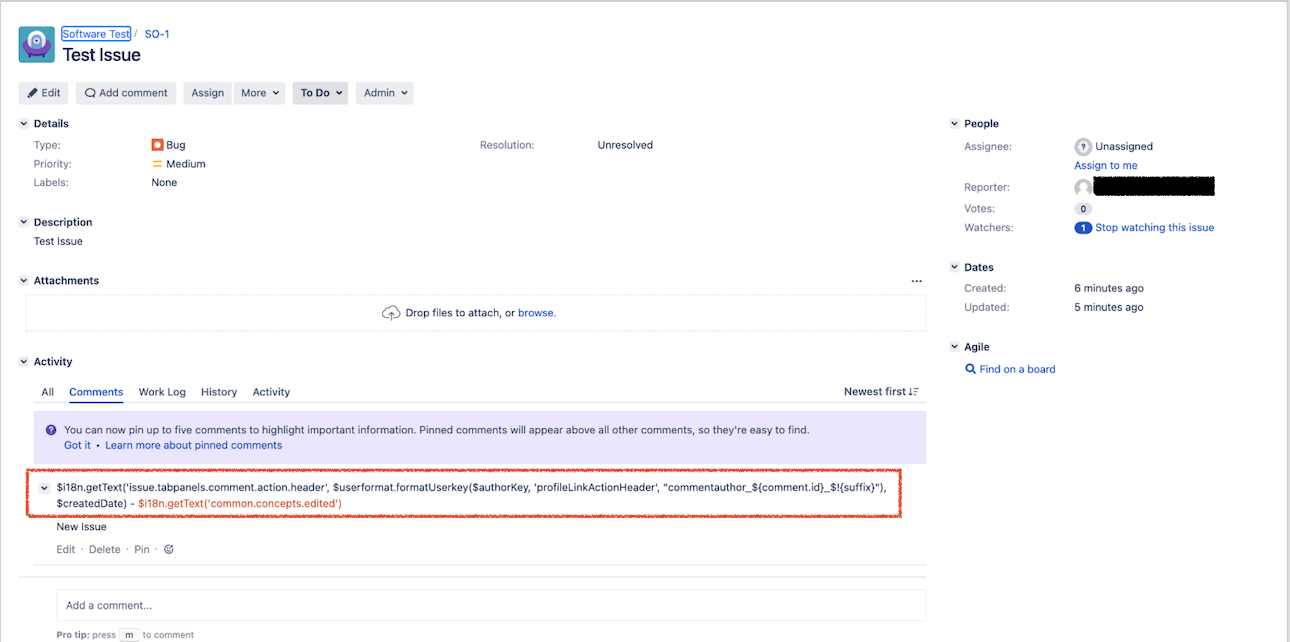Comment Headers not rendering on Jira Issues after Upgrade
Platform Notice: Data Center - This article applies to Atlassian products on the Data Center platform.
Note that this knowledge base article was created for the Data Center version of the product. Data Center knowledge base articles for non-Data Center-specific features may also work for Server versions of the product, however they have not been tested. Support for Server* products ended on February 15th 2024. If you are running a Server product, you can visit the Atlassian Server end of support announcement to review your migration options.
*Except Fisheye and Crucible
Summary
It has been observed that "Comment Headers" on Jira tickets does not render properly. This is generally seen after Jira upgrade.
Environment
Jira Data Center
Diagnosis
Following a recent Jira upgrade, the "Comment Headers" on the ticket does not render properly.
Cause
It has been observed that sometimes the "macros.vm" does not get updated during upgrade which causes this problem.
Solution
Begin by extracting the tar.gz file of the upgraded Jira version to some other location. You can also download the tar.gz file from official download site Official download site.
- Navigate to below path of your Jira install location and verify the "macros.vm" file placed in this location is updated and the content matches with the file present in the extracted tar.gz above. You can use commands like diff, md5sum or any text compare editors to compare the files.
$JIRA_INSTALL/atlassian-jira/WEB-INF/classes/templates/plugins/Jira