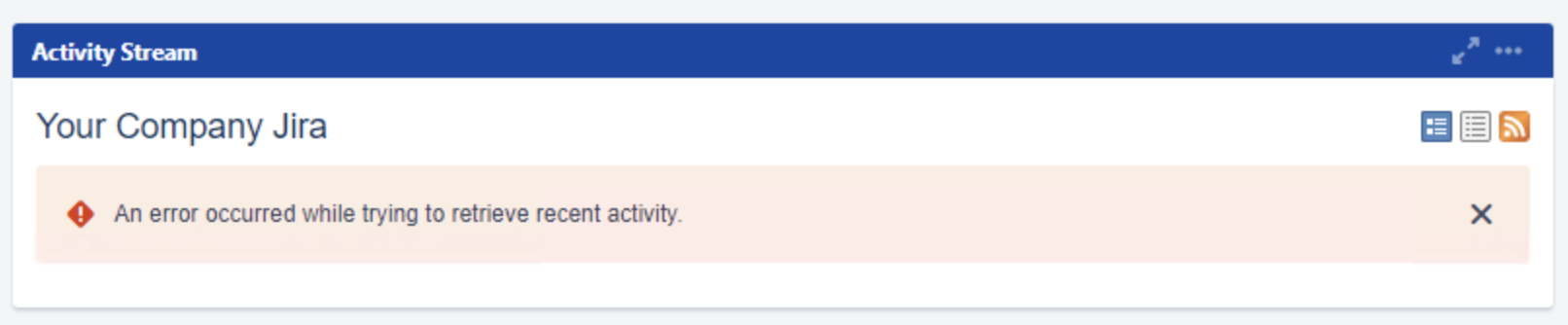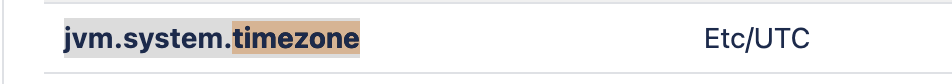Activity Stream is not working due to an error "The datetime zone id is not recognised"
Summary
Environment
Not an environmental-specific issue.
Diagnosis
- “An error occurred when trying to retrieve recent activity” error message is observed in the activity stream. This is generally observed after Jira upgrade.
The below error is seen in the atlassian-jira.log.
http-nio-8080-exec-15 ERROR /plugins/servlet/streams [c.a.s.internal.servlet.StreamsActivityServlet] Error getting activity
java.lang.IllegalArgumentException: The datetime zone id 'GMT+01:00' is not recognised
at org.joda.time.DateTimeZone.forID(DateTimeZone.java:247)
at com.atlassian.streams.api.DateUtil.fromZonedDate(DateUtil.java:46)
at com.atlassian.streams.internal.feed.FeedModel.getUpdated(FeedModel.java:107)
at java.base/java.util.stream.ReferencePipeline$3$1.accept(Unknown Source)
at java.base/java.util.ArrayList$ArrayListSpliterator.forEachRemaining(Unknown Source)
at java.base/java.util.stream.AbstractPipeline.copyInto(Unknown Source)
at java.base/java.util.stream.AbstractPipeline.wrapAndCopyInto(Unknown Source)
at java.base/java.util.stream.ReduceOps$ReduceOp.evaluateSequential(Unknown Source)
at java.base/java.util.stream.AbstractPipeline.evaluate(Unknown Source)
at java.base/java.util.stream.ReferencePipeline.reduce(Unknown Source)
at java.base/java.util.stream.ReferencePipeline.max(Unknown Source)
at com.atlassian.streams.internal.feed.FeedAggregator.aggregate(FeedAggregator.java:62)
at com.atlassian.streams.internal.FeedBuilder.getFeed(FeedBuilder.java:80)
at com.atlassian.streams.internal.servlet.StreamsActivityServlet.doGet(StreamsActivityServlet.java:71)
at javax.servlet.http.HttpServlet.service(HttpServlet.java:529)
at javax.servlet.http.HttpServlet.service(HttpServlet.java:623)
at com.atlassian.plugin.servlet.DelegatingPluginServlet.service(DelegatingPluginServlet.java:37)
at javax.servlet.http.HttpServlet.service(HttpServlet.java:623)
at Cause
- The default system timezone is incorrectly set or Java is not detecting the set time zone. For example, the system is configured for a region (eg. "US/Pacific"), however, Java reports it as something else (eg. "SystemV/CST6CDT").
- In the Sun's bug report, it was found that
/etc/localtimein the test environment was no longer a link. Changing the link to a symbolic link "/usr/share/zoneinfo/US/Pacific" allowed Java to work correctly again. - A macro is looking to convert the date using the timezone supplied by the JDK, but the JDK does not recognize the timezone.
- It was found that this issue can also be caused by the usage of the cache plugin macro together with Team Calendars for Confluence. It is suggested to disable this plugin to troubleshoot this issue if necessary.
Solution
Solution 1
- Please check the Default system time set in your Jira instance. Settings → Systems → System Info → Look for jvm.system.timezone. This is the time you need to set in the JVM argument.
- Stop the Jira.
- Add
-Duser.timezone=<YourTimeZone> (Example :JVM_SUPPORT_RECOMMENDED_ARGS="-Duser.timezone=Etc/UTC")to the JVM arguments as described here: Configuring System Properties.
List of supported timezones: http://en.wikipedia.org/wiki/List_of_tz_database_time_zones - Start the Jira
Solution 2
- Change
/etc/localtimeto a symbolic link again and restart Jira.
Last modified on Mar 4, 2024
Powered by Confluence and Scroll Viewport.